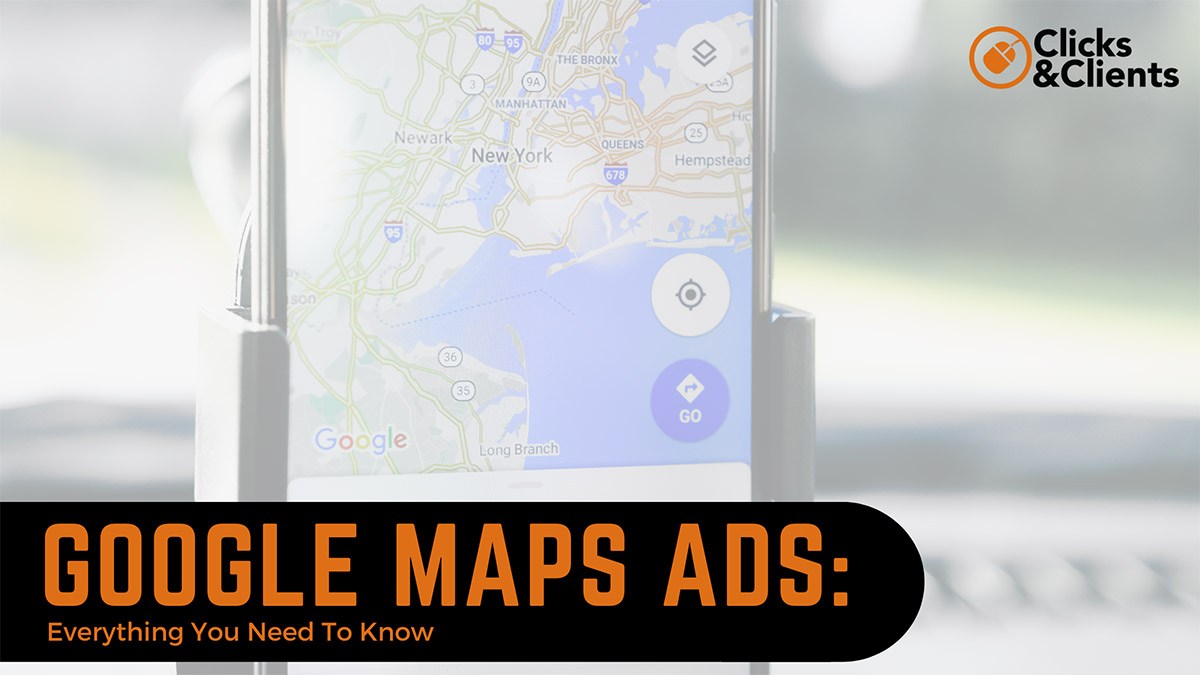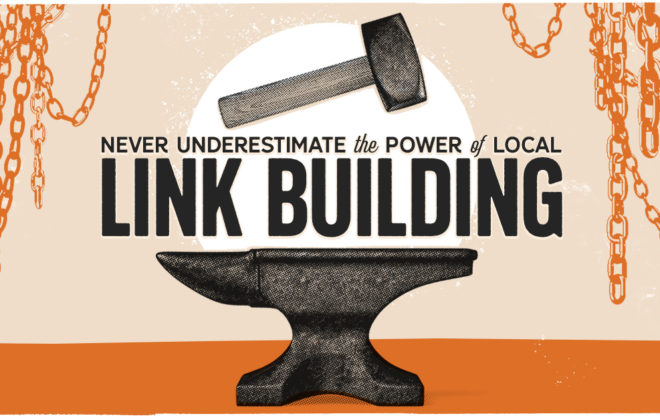Google Maps Ads: Everything You Need To Know
As digital marketing experts, our job is to ensure that our clients are seen in the right place, by the right person, at the right time. Whether a targeted ad campaign or an effective long-term organic search marketing strategy, our teams tactically design practical approaches to add authentic, tangible value to our client’s businesses. With breakthroughs in new technology and digital marketing methods, more tools are available than ever to help spread brand awareness and boost revenue.
In June 2020, Google announced new features to one of its most essential advertising outlets for local businesses: Google Maps Ads. If you’re a business owner with a brick-and-mortar store, you should use this effective form of paid, search ads.
What are Google Maps Ads?
One of the search engine conglomerate’s many advertising offers, Google Maps Ads is a type of paid digital marketing that promotes nearby establishments based on a person’s location. These ads appear in the Google Maps app and on the sites’ mobile, tablet, and desktop versions.
Anytime a user searches for a type of establishment on the Google Maps app, they will receive sponsored ads at the top of the list, much like how standard PPC (pay-per-click) advertising works. Paid-for advertisements are placed at the top of the search engine results page (SERP) page to increase exposure. For localized businesses, this is a vital tool to drive residents and travelers to your area to your store, restaurant, salon, or brick-and-mortar type. Search Engine Watch reported that 50 percent of people would visit a store discovered online within one day of their search.
What Do They Look Like?
In the image below, you’ll notice the familiar map pack shown on every search results page when performing a local search.
On this standard-looking Google Maps SERP, you’ll see businesses: one at the top with a small “sponsored” label and three below with no title. This is precisely how Google Maps Ads are displayed to users. It follows the same format as PPC advertising on Google and other search engines, with sponsored or paid ads appearing at the top before organic suggestions. Having your business displayed as the first result on this list in Google Maps is an obvious advantage to attracting new customers.
The Benefits of Google Maps Ads
Google Maps Ads are one of the best ways to reach your target audience through localized ads on Google search and maps that showcase your business. The localized nature of your advertising on Google Maps Ads helps you reach consumers more likely to visit and buy from your company. With the added benefit of listing your business’s website, address, phone number, and other essential information at the top of the SERP, you can quickly grab the attention of potential customers. Here are some main advantages of using Google Maps Ads for your business.
Increased visibility
When you use Google Maps Ads, your ad appears directly on the map, drawing the eyes of nearby users or searching for businesses in a particular location. By using an active local search ads campaign and including your company in this quick list of local advertising options, you have a higher chance of attracting potential customers’ attention than search results ads because organic search results ads are lower on the page.
Unique format
Using Google Maps Ads is a great way to diversify your advertising portfolio. Combining traditional PPC ads with Maps Ads will help you reach a wider audience and funnel more customers to your business.
Convenient for users
When someone searches for a business on Google Maps, they’re most likely looking for a local company nearby that they can visit quickly and easily. By displaying your business in map form within the same Google Maps search results, users can quickly see how far your business is from their current location and access your phone number, website, ratings, featured customer reviews, and reviews all in one place.
Increased engagement
Displaying your business on Google Maps Ads means that users can directly engage with your listing, from creating google maps ads to obtaining directions to your business to calling your establishment with just one click. By simplifying the process of discovering and interacting with the store visits your business creates by advertising on google maps with ads, you can quickly turn potential customers into repeat customers.
In addition, the Google My Business messaging feature in Google Maps allows companies to answer specific queries, provide personalized assistance, and boost customer satisfaction in a few minutes, leading to more customer engagement and eventual brand loyalty.
Increased convenience for the user
If your business is nearby, users are likelier to go to in-store promotions and choose it in Google searches for convenience. With Google Maps Ads, it’s easy for users to determine your business’s location extension and proximity to their local inventory search ads. As a result, they are more encouraged to choose their business in Google Shopping if it’s nearby.
Google Maps Ads is an incredibly effective and convenient way to reach new customers and showcase your business’s brand. By using the Google display network to list your business on the map and take advantage of all the unique features google maps works offer to create google maps ads, you can quickly outsmart your competition, attract nearby customers and grow your business’s appeal.
How to Get Your Business to Appear for an Ad
Connect Google Ads Account to GMB listing
It’s no secret that Google My Business (GMB) is an invaluable tool for any business that wants to be found online. With its ability to showcase your business information, including hours of operation, reviews, photos, and even services offered, it’s a must-have for anyone looking to increase their online visibility.
One of the key benefits of using GMB is the exposure to local marketing it provides in local search results. Whenever someone searches for a type of business, Google lists nearby companies with a Business Profile relevant to mobile searches in that category at the top of the page menu of the SERP. This is even more critical for local customers when you consider that over 90% of consumers use mobile search engines to find local businesses.
But the benefits continue beyond there. You unlock a new advertising potential when you link your GMB to your Google Ads account. By showing location extensions, you can display crucial information like your business address, phone number, reviews, and distance from the user in your ad. This makes it easier for potential customers to find your business and connect with you directly.
Linking both accounts is a simple process, but you must ensure that your Google Ads account and GMB share the same primary email address. If this isn’t the case, you’ll need to grant Admin access to the business account with the same email address as your Google Ads account. With everything set up and ready to go, your business page’s online presence will thrive, and potential customers can find your location quickly.
Enable Location Extensions
Adding location extensions such as google maps as ads to your Google Ads is an excellent way to strengthen your online presence while making it easier for potential customers to connect with you directly. To start with location extensions, navigate to the “Ads and Extensions” section of your Google Ads menu and select “Location extension.”
Once you’ve enabled this feature, your business’s physical location will be displayed as a text snippet alongside your other local search ad details in the SERP. This helps your local search ads establish your physical location, business stand, and brand’s credibility as a local business and allows nearby customers to identify and engage with your business on Google Maps easily.
Remember that location extensions are an absolute must-have when it comes to your local search ads and local marketing here. They provide an additional layer of information that can make the difference between a potential customer clicking on your local search ad or your competitor’s. Plus, they are straightforward to set up.
Target Specific Areas in Ad Campaigns
When running effective ad campaigns with Google Maps, targeting local ads to specific locations and geographical regions is crucial. By doing so, you can ensure that your ads on google maps are only being shown to potential customers in the exact location targeting the areas where google maps work is most relevant to your business.
On the other hand, if you specify your location settings, your ad campaigns may be displayed to people outside your target area who aren’t likely to take advantage of what you’re offering. This can waste your advertising budget and lead to poor conversion rates.
Thankfully, Google Ads makes it easy to directly see location details to target specific cities or towns in your campaigns. So whether you want to target neighboring cities or focus specifically on your local community, you can customize location settings to perfectly align search results adverts with your business’s needs. By doing so, you’ll enhance the visibility of your Google business profile and your ads exactly where it matters most and draw more customers to your establishment.
Target Local Keywords
When targeting keywords with ads on Google Maps for Ads, you’ll want to prioritize both keywords related to advertising on Google Maps for shopping and your business and specific parts of advertising on Google Maps for ads work in your area.
For Google Maps advertising in-store promotions, for example, if you’re targeting ad groups that injury law searches in Denver, then ensure that you’re bidding on keywords that include the city name in them or even specific towns such as ‘Cherry Creek’ (a suburb of Denver). The more targeted your campaign’s active search campaign is, the higher the likelihood your brand will have the opportunity to appear as a map ad.
Use a Call Tracking Number
The final step is tracking. Many advertisers need to set up this step, which helps track their ads’ ROI and overall effectiveness. While using a unique tracking number may not be feasible for every advertiser, we recommend creating a tracking number to show these specific ads.
Adding a tracking number is an easy process. Once you have your unique tracking number, navigate to your Google My Business dashboard and select the “Info” option in the left-hand menu. You’ll be redirected to a page where you can edit all details about your business listing. Then, on the right-hand side of the screen, you’ll notice an option to add a “Google Ads Location Extensions Phone.” This is where you’ll place this tracking number, don’t worry; it won’t affect the NAP (Name, Address, Phone Number) consistency for your business page or landing page in Google’s eyes.
The Takeaway:
Google Maps Ads is a must-use tool for brick-and-mortar businesses trying to attract locals and visitors to their locations. As long as you’re targeting the right keywords and specific areas, you’ll start to reap the benefits of using Google Maps Ads. But, a successful campaign running google maps ads doesn’t happen overnight and needs time to reach its full potential performance, so be patient with your campaigns. To continue using this advertising feature to your advantage, you should also optimize keywords and location targeting to advertise on and run google maps ads daily. The team at Clicks and Clients are experts in creating these types of campaigns and strategizing in a way that will help meet your specific business goals.
Tell Us Your Goals
Recent Posts
- Google PMax: Get the Most Out of Your Ad Campaigns While Combating Fraud
- Lead Ads Don’t Have to Suck: How to Leverage Them Correctly
- Why More Expensive PPC Ads are Almost Always Worth It
- Unlock the Secrets of Organic CPA: The Ultimate Guide to Cost Per Acquisition
- Secrets We’ve Learned from Years Working with Paid Account Reps at Meta, TikTok, LinkedIn and Google